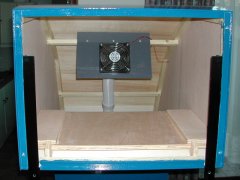Xtreme Commodore Logo
Introduction
 This page is dedicated to my Xtreme Commodore Logo. The decision to build the Xtreme Commodore Logo was taken after the Retro Computer Day in the Netherlands 2005. I was one of the people who had a stand and had a few of my Commodore computers on display. I had five working Commodore's on display and a couple of collectors items such as the C65, Max and the VIC 1001.
This page is dedicated to my Xtreme Commodore Logo. The decision to build the Xtreme Commodore Logo was taken after the Retro Computer Day in the Netherlands 2005. I was one of the people who had a stand and had a few of my Commodore computers on display. I had five working Commodore's on display and a couple of collectors items such as the C65, Max and the VIC 1001.Strangely a stand next to my stand had a lot of visitors. But this stand had only one computer. It was a Vectrex game console. The Vectrex had a beautiful display. It was a big bubble on a stand. I noticed that the display itself pulled more visitors than the computer itself.
Knowing this I had to come up with something like that myself. The idea of the Xtreme Commodore Logo was born inside my head. I kept on thinking about it for about a month. Then I got started and the result you can see on the photo. And yes there is a Commodore computer inside the logo. [90]
Specifications
 I started designing the Xtreme Commodore Logo on my computer with a CAD program. The only parameters I had when I started was the size of a Commodore computer and the 1084 monitor. I scanned a C= logo and imported that into the CAD system. After measuring the dimensions I could draw the C= logo. I scaled it so it would take the 1084 monitor in the top part of the C= logo. On the screen it didn't look that big at all...... I also made a drawing of all part so I could see how much material I would need. Then it became clear to me that this logo was big, seriously big.
I started designing the Xtreme Commodore Logo on my computer with a CAD program. The only parameters I had when I started was the size of a Commodore computer and the 1084 monitor. I scanned a C= logo and imported that into the CAD system. After measuring the dimensions I could draw the C= logo. I scaled it so it would take the 1084 monitor in the top part of the C= logo. On the screen it didn't look that big at all...... I also made a drawing of all part so I could see how much material I would need. Then it became clear to me that this logo was big, seriously big.The main dimensions:
Circle diameter = 1700 mm
Total height = 1800 mm
Total width = 550 mm
Base = 1200 x 900 mm
Weight = 25 kg [91]
The beginning.
 Next step was a visit to the local DIY shop. I bought a lot of wood and strapped it on top of my car.
Next step was a visit to the local DIY shop. I bought a lot of wood and strapped it on top of my car.In total I used two sheets of wood 3.6 x 2440 x 1220 mm, one sheet of 18 x 2440 x 1200 mm, one sheet of very flexible wood 3 x 2440 x 1200 mm.
To glue everything together a used 20 m of 44 x 18 mm and 15 m of 18 x 18 mm.
In the picture you can see the making of the C part of the logo. I used a piece of angle iron with holes in it. I made four circles on the wood for the Inside and outside lines of the C and the circles where I would glue the reinforcements. [92]
Making the pieces.
Making the pieces the right shape.
Glue-ing the C parts.
Connecting the Cs.
The base plate.
Upper part.
Wooden parts are ready.
Primer and paint.
Paint
The joystick.
Cooling the monitor.
The computer in the logo.
The end result.
 Here you can see the Xtreme Commodore Logo in it's final shape.
Here you can see the Xtreme Commodore Logo in it's final shape.It took me about 100 hours to build the logo in a period of three months.
Now I have to solve only one problem before I go to the next Retro Computerday (The Netherlands) getting the logo there..... It does not fit inside my car.
Remark 7-03-2006:
Apologies that the web site was down a couple of times. These pages were hosted on free web space and the ISP shut down the web site after only 4 hours on the first evening. I had about 1000 visitors the first weekend. (The data-limit was reached. ) Now the pages are on another ISP and this ISP doesn't do data limits. [106]
Transporting the logo.
 The transportation of the Xtreme Commodore logo is not so easy as I had hoped. It was not possible to get the logo inside my car. I took the decision to transport the logo with a trailer. But my car did not have a towing-hook. Four days before the first presentation I installed a towing-hook under my car.
The transportation of the Xtreme Commodore logo is not so easy as I had hoped. It was not possible to get the logo inside my car. I took the decision to transport the logo with a trailer. But my car did not have a towing-hook. Four days before the first presentation I installed a towing-hook under my car.[107]
The first performance of the Xtreme Commodore Logo.
 The first presentation was at the Retro Computer Day 2006 in Schiedam (the Netherlands).
The first presentation was at the Retro Computer Day 2006 in Schiedam (the Netherlands).In the car 4 complete Commodore computers and parts of the logo. In the trailer the C-part of the logo.
The next presentation was at the Dutch Commodore User Group. This time an Amiga 600 was in the logo and we could play Lotus Turbo Challenge. [108]
Design fault.
Improved version.
Xtreme Commodore Logo v1.1
 This is how it's looks now a days. I visited many shows with the logo. It is a bit of work to get the logo to a show. Taking the logo apart takes about an hour. Get to the show build up the logo, take it apart again at the end of the show and bring it back home again. It's a busy day for me to do a show.
This is how it's looks now a days. I visited many shows with the logo. It is a bit of work to get the logo to a show. Taking the logo apart takes about an hour. Get to the show build up the logo, take it apart again at the end of the show and bring it back home again. It's a busy day for me to do a show.At the moment it stands in my living room at home. [111]
Update: 2011-06-24 19:50:09