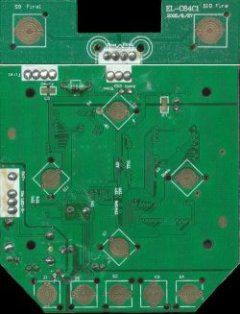C64 - DTV2 with IEC, keyboard, joysticks and color-fix
Introduction
 This article is about hacking a C64 DTV-2 (PAL version). The following will be added: IEC (disk drive), keyboard external power-supply and two joysticks. This DTV has an color-fix added. The C64 DTV-2 will build inside a new box.
This article is about hacking a C64 DTV-2 (PAL version). The following will be added: IEC (disk drive), keyboard external power-supply and two joysticks. This DTV has an color-fix added. The C64 DTV-2 will build inside a new box.This hack is not simple but can be done with some basic tools:
- Mini drilling machine like a Dremel.
- Some drills an cutters.
- A couple of needle files, screwdrivers.
- Small pliers, mini saw, etc.
- Soldering iron for electronics (Weller WECP-20)
- Multi-meter with V, A, Ohm, "beep" [208]
Related links.
The parts.
 You need some components:
You need some components:- 2 x DB9 male connectors (Joystick)
- 1 x PS/2 (6 pin) female connector (Keyboard)
- 1 x DIN (5 pin) female connector (Keyboard)
- 1 x DIN (6 pin) female connector (IEC)
- 1 x DIN (7 pin) female connector (1541-III power supply)
- 1 x Voltage plug 2,1 mm
- 1 x Cinch plug (video)
- 1 x Cinch plug (audio)
- 2 x Push button switch "make" (reset, drive reset)
- 2 x Toggle switch "make" (on / off)
- 1 x LED holder 5 mm
- 1 x Experimental PCB (30 x 40 mm)
- 1 x Voltage regulator 5 VDC (positive) e.g. 7805, 1 Amp
- 1 x 1000 uF capacitor, 25 VDC
- 2 x 100 nF capacitor
- 1 x Bridge rectifier 1 Amp
- 1 x Plastic housing 150 x 150 x 60 mm
- some nuts and bolts.
- lots of wire (flat-cable)
First get the connectors en the electronic parts. You can buy them at a local electronics shop.
Before cutting the holes the plastic box make sure the connectors and electronics have enough space when the box is closed. [210]
Fitting the parts.
The connectors installed.
The schematic.
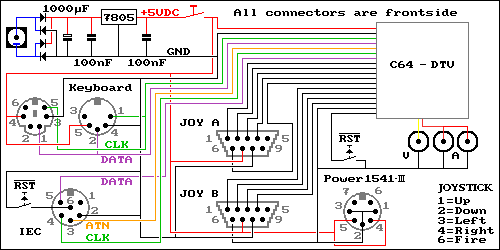 This is the schematic I used inside the DTV.
This is the schematic I used inside the DTV.In the top left corner of the schematic you see the 5VDC power supply. The rectifier bridge prevents wrong polarity of the mains adapter. The mains adapter has to have about 9 V output. The voltage is transformed into a ripple free DC voltage by the capacitor (1000 uF). Next the 7805 voltage regulator will change the voltage to exactly 5 VDC. The capacitor (100nF) will filter out any interference.
Below the power supply the keyboard connectors are drawn. The keyboard is fed with 5 VDC and GND. The clock signal and the data signal are connected to the DTV2 unit.
In the bottom left corner you can see the IEC connector. The connections are +5VDC, GND ,DATA, ATN and CLOCK. An extra switch is connected so you can reset the 1541-III without resetting the DTV2 unit.
In the middle there are two joystick ports. The joystick signals are connected to the DTV2 unit.
De 5VDC is also connected to use joysticks with auto fire.
On the right side you can see the Video / Audio (2 pieces) connectors.
Bottom left is the IEC connector for a disk drive.
Bottom right there is a C64 power connector drawn, this is a power supply for a 1541-III.
All the wires that go to the DTV2 unit are marked in one of the photos of the PCBs. [213]
The PCB (bottom).
The PCB (top).
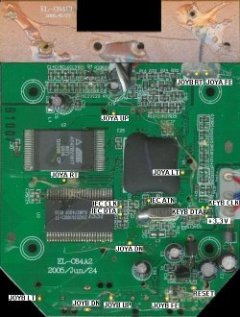 The connections below are described as in the pictures of the PCBs. The TPx numbers are on the picture of the bottom side of the PCB. The Rxx Numbers are on the top side of the PCB. (Top side is where the chips are) The yellow dots are the soldering points for the extra connections.
The connections below are described as in the pictures of the PCBs. The TPx numbers are on the picture of the bottom side of the PCB. The Rxx Numbers are on the top side of the PCB. (Top side is where the chips are) The yellow dots are the soldering points for the extra connections.The joystick on the DTV is: JOYA
JOYA UP = Joystick Port 2 Up
JOYA DN = Joystick Port 2 Down
JOYA LT = Joystick Port 2 Left
JOYA RT = Joystick Port 2 Right
JOYA FE = Joystick Port 2 Fire
JOYB UP = Joystick Port 1 Up
JOYB DN = Joystick Port 1 Down
JOYB LT = Joystick Port 1 Left
JOYB RT = Joystick Port 1 Right
JOYB FE = Joystick Port 1 Fire
IEC ATN = Disk-drive IEC ATN (TP1 - The hole just right of R13)
IEC CLK = Disk-drive IEC CLOCK (TP8 - The hole just below the left side of R35)
IEC DTA = Disk-drive IEC DATA (TP9 - The hole just below the left side of R47)
KEYB DTA = Keyboard DATA (TP4 - The hole just above of R4)
KEYB CLK = Keyboard CLOCK (TP3 - The hole just above of R3)
RESET = Reset button of the DTV
+ 5 VDC from the voltage regulator is connected to the + of the DTV.
GND from the voltage regulator is connected to the ground of the DTV.
The + LED is connected to the Anode of the original LED, the cathode from the original LED is connected to ground. [215]
The color-fix.
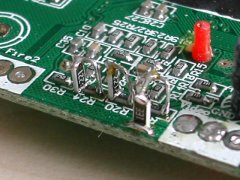 Here you can see a patch made to the video part. The original DTV-2s are produced with the wrong components in the video section. The changes are 3 resistors of 220 ohm parallel to R16, R20 and R24. And a 330 ohm resistor from ground to the connection between R14 and R16. This improvement is developed by Spaceman Spiff.
Here you can see a patch made to the video part. The original DTV-2s are produced with the wrong components in the video section. The changes are 3 resistors of 220 ohm parallel to R16, R20 and R24. And a 330 ohm resistor from ground to the connection between R14 and R16. This improvement is developed by Spaceman Spiff.I only could get the old style SMD but they are much "bigger" than the SMD used in the DTV-2. I have soldered the resistors to one side and connected the other side with a piece of wire. [216]
The installation of the PCB.
Connecting the wires in the DTV.
Connecting the connectors.
Testing the DTV.
 Turn on the DTV2 unit. The DTV2 should boot normally like nothing has changed.
Turn on the DTV2 unit. The DTV2 should boot normally like nothing has changed.After it has booted press down on the 'CTRL' on your keyboard. Reset the DTV2 while holding down the 'CTRL' on your keyboard. If you get the C64 blue start screen let go of the 'CTRL' key. To be quicker at boot up do the RESET and 'CTRL' straight after turning on the power.
LOAD''$'',8 [ENTER]
LIST [ENTER]
LOAD''MS-PACMAN'',8 [ENTER]
RUN [ENTER]
With LOAD''$'',8 the directory of the disk is loaded.
With LOAD''MS-PACMAN'',8 you load the game. ''MS-PACMAN'' is just an example.
Go and use it to play all those great games...
Everything connected and it works. On the right is the donor DTV2. [220]
Another example of a hacked C64 DTV.
 This C64 DTV (PAL v3) was modified for Wilfred Bos, the creator of ACID-64. ACID-64 is a software package to play SID tunes on external SID players like the HardSID Uno, Uplay and 4U.
This C64 DTV (PAL v3) was modified for Wilfred Bos, the creator of ACID-64. ACID-64 is a software package to play SID tunes on external SID players like the HardSID Uno, Uplay and 4U.Modifications:
- External power supply 9-12 V AC/DC
- IEC
- Video out
- Audio out (2 x mono)
- Joysticks (2x)
- DTV reset
- IEC reset
- On/off switch
- Keyboard (PS/2)
- Cartridge connector
- Spiff's color fix
The cartridge connector is used for a 1541-Ultimate that uses it for the 5 VDC power. Also a shortened IEC cable is provided for the connection to the 1541-Ultimate. [221]
Update: 2019-05-11 13:27:17